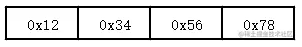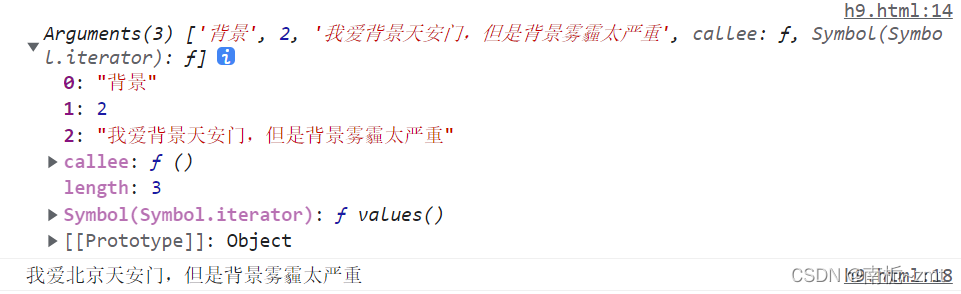通过qq空间、qq聊天、新浪微博和微信二维码分享平台提供的接口,实现把网页中对应的图片、标题、描述的信息参数用javascript获取后传进接口中,实现一键分享。
使用到的接口(测试时需要登录,网址和图片必须是公网的,不能localhost,QQ图片不能太宽,太宽标题描述会undefiend):
1、分享到QQ空间接口
https://sns.qzone.qq.com/cgi-bin/qzshare/cgi_qzshare_onekey?url=你的网址&sharesource=qzone&title=你的分享标题&pics=你的分享图片&summary=你的分享描述信息2、分享给QQ好友接口
http://connect.qq.com/widget/shareqq/index.html?url=你的分享网址&sharesource=qzone&title=你的分享标题&pics=你的分享图片地址&summary=你的分享描述&desc=你的分享简述3、分享到新浪微博接口
http://service.weibo.com/share/share.php?url=你的分享网址&sharesource=weibo&title=你的分享标题&pic=你的分享图片&appkey=你的key需要在新浪微博开放平台中申请4、分享到微信接口
分享到微信需要将待分享的网页地址转换成二维码,这里推荐使用jQuery-qrcode.js来生成二维码。
<!DOCTYPE html>
<html lang="zh-CN">
<head>
<meta charset="utf-8">
<meta http-equiv="X-UA-Compatible" content="IE=edge">
<meta name="viewport" content="width=device-width, initial-scale=1">
<title>jquery.qrcode.js生成二维码demo</title>
<script src="https://cdn.bootcss.com/jquery/1.12.4/jquery.min.js"></script>
<script src="https://cdn.bootcss.com/jquery.qrcode/1.0/jquery.qrcode.min.js"></script>
</head>
<body>
<div id="ShareToWx"></div>
<script>
jQuery(function(){
jQuery('#ShareToWx').qrcode("https://www.ytymz.com/archives/1050");
})
</script>
</body>
</html>5、一键分享代码参考如下
<div>分享到:</div>
<div onclick="shareTo('qzone')">
<img src="QQ空间图片地址" width="32">
</div>
<div onclick="shareTo('qq')">
<img src="QQ图片地址" width="32">
</div>
<div onclick="shareTo('sina')">
<img src="新浪图片地址" width="32">
</div>
<div onclick="shareTo('wechat')">
<img src="微信图片地址" width="32">
</div>function shareTo(types){
var title,imageUrl,url,description,keywords;
//获取文章标题
title = document.title;
//获取网页中内容的第一张图片地址作为分享图
//imageUrl = document.images[0].src;
imageUrl = document.getElementById("pcdetails").getElementsByTagName("img")[0];
//当内容中没有图片时,设置分享图片为网站logo
if(typeof imageUrl == 'undefined'){
imageUrl = 'https://'+window.location.host+'/static/images/logo.png';
} else {
imageUrl = imageUrl.src;
}
//获取当前网页url
url = document.location.href;
//获取网页描述
description = document.querySelector('meta[name="description"]').getAttribute('content');
//获取网页关键字
keywords = document.querySelector('meta[name="keywords"]').getAttribute('content');
//qq空间接口的传参
if(types=='qzone'){
window.open('https://sns.qzone.qq.com/cgi-bin/qzshare/cgi_qzshare_onekey?url='+url+'&sharesource=qzone&title="+title+"&pics='+imageUrl+'&summary='+description);
}
//新浪微博接口的传参
if(types=='sina'){
window.open('http://service.weibo.com/share/share.php?url='+url+'&sharesource=weibo&title="+title+"&pic='+imageUrl+'&appkey=2706825840');
}
//qq好友接口的传参
if(types == 'qq'){
window.open('http://connect.qq.com/widget/shareqq/index.html?url='+url+'&sharesource=qzone&title="+title+"&pics='+imageUrl+'&summary='+description+'&desc='+keywords);
}
//生成二维码给微信扫描分享
if(types == 'wechat'){
window.open('二维码生成接口?url='+url);
}
}以上就是网页一键分享到微信、QQ空间、QQ好友、新浪微博代码。在人生的路上,有一条路每一个人非走不可,那就是年轻时候的弯路。不摔跟头,不碰个头破血流,怎能炼出钢筋铁骨,怎能长大?年轻如你我,是需要经历失败的,只有经历失败。成功的时候,才能体会成功的不易。人生的路上,走得慢一点,看得细一点,走弯路的时候,告诉自己,风景依然美丽,因为,我们没那么赶时间。要记住,每个人都会失败,否则成功的路上将会人满为患。更多关于网页一键分享到微信、QQ空间、QQ好友、新浪微博代码请关注haodaima.com其它相关文章!