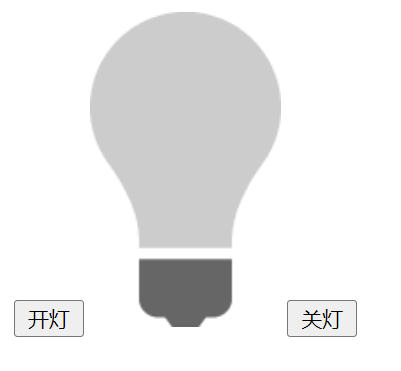我赞美你品格高尚,崇敬你洁白无瑕。我爱你、想你、盼你,像对每一个季节那样。我爱你、想你、盼你,不管世俗的偏见怎样厉害。冬――四季之一的冬,你来吧!我喜欢你纯净的身躯,喜欢你严厉的性格,我要在你的怀抱中锻炼、奋斗、成熟……你可以和春天的万花,夏天的麦浪,秋天的瓜果……比美!
最简单轮播形式,js中通过pic的display属性控制变换,也可通过调整Pic的margin-Left
效果如图:
实现代码:
<!DOCTYPE html>
<html>
<head lang="en">
<meta charset="UTF-8">
<title></title>
<style type="text/css">
*{
margin: 0;
padding: 0;
list-style: none;
text-decoration: none;
}
.wrap{
width: 490px;
height: 170px;
margin: 100px auto;
border: 1px solid #000000;
position: relative;
overflow: hidden;
}
#pic{
width: 2450px;
height: 170px;
}
#pic li{
float: left;
}
#list{
position: absolute;
bottom: 10px;
left:150px ;
}
#list li{
float: left;
width: 15px;
height: 15px;
background: #fff;
margin: 0 10px;
border-radius: 50%;
cursor: pointer;
}
#list .on{
background: #e27a00;
}
.Prev{
top: 30px;
left: 0;
}
.Next{
top: 30px;
right: 0;
}
.Prev,.Next{
position: absolute;
font-size: 80px;
font-weight: bold;
color:#fff ;
-webkit-transition: all 0.35s ease-in-out
}
.Next:hover,
.Prev:hover{
background: #ccc;
background: rgba(204, 204, 204, 0.4);
}
.show{
display: block;
}
.hidden{
display: none;
}
</style>
<script type="text/javascript">
window.onload=function(){
var pic=document.getElementById('pic').getElementsByTagName('li');
var list=document.getElementById('list').getElementsByTagName('li');
var prev=document.getElementById('Prev');
var next=document.getElementById('Next');
var index=0;
var timer=null;
auto();
for(var i=0;i<list.length;i++){
list[i].index=i;
list[i].onmouseover=function(){
clearInterval(timer);
Change(this.index);
}
list[i].onmouseout=function(){
auto();
}
pic[i].onmouseover=function(){
clearInterval(timer);
}
pic[i].onmouseout=function(){
auto();
}
}
prev.onclick=function(){
clearInterval(timer);
index--;
if(index<=0){
index=list.length-1;
}
Change(index);
}
next.onclick=function(){
clearInterval(timer);
index++;
if(index>=list.length){
index=0;
}
Change(index);
}
prev.onmousemove=function(){
clearInterval(timer);
}
prev.onmouseout=function(){
auto();
}
next.onmouseover=function(){
clearInterval(timer);
}
next.onmouseout=function(){
auto();
}
function Change(curIndex){
for(var i=0;i<list.length;i++){
list[i].className="";
pic[i].className="hidden";
}
list[curIndex].className="on";
pic[curIndex].className="show";
index=curIndex;
}
function auto(){
timer=setInterval(function(){
index++;
if(index>=list.length){
index=0
}
Change(index);
},2000);
}
}
</script>
</head>
<body>
<div class="wrap" id="wrap">
<ul id="pic">
<li class="show"><a rel="nofollow noopener noreferrer" href="#"><img src="/54111cd9000174cd04900170.jpg" alt=""/></a></li>
<li><a rel="nofollow noopener noreferrer" href="#"><img src="/54111dac000118af04900170.jpg" alt=""/></a></li>
<li><a rel="nofollow noopener noreferrer" href="#"><img src="/54111d9c0001998204900170.jpg" alt=""/></a></li>
<li><a rel="nofollow noopener noreferrer" href="#"><img src="/54111d8a0001f41704900170.jpg" alt=""/></a></li>
<li><a rel="nofollow noopener noreferrer" href="#"><img src="/54111d7d00018ba604900170.jpg" alt=""/></a></li>
</ul>
<ul id="list">
<li class="on"></li>
<li></li>
<li></li>
<li></li>
<li></li>
</ul>
<a rel="nofollow noopener noreferrer" href="javascript:;" class="Prev" id="Prev"><</a>
<a rel="nofollow noopener noreferrer" href="javascript:;" class="Next" id="Next">></a>
</div>
</body>
</html>
以上就是完美实现js焦点轮播效果(一)。经过战斗的舍弃是虚伪的,不经过劫难磨练的超脱是轻佻的,逃避现实的明哲是卑怯的。更多关于完美实现js焦点轮播效果(一)请关注haodaima.com其它相关文章!