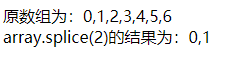路上的杨柳依然神彩奕奕的低垂着黄绿色的发丝,好像冬天的降温没带给她们多少伤害。我倒感受到她们内心的寒冷,叶子摸着十分冰冷,也缺少了昔日的水分。冬天的到来,摧残了多少无辜的生命,又演绎了多少生命的童话。
微信小程序 开发之顶部导航栏
需求:顶部导航栏
效果图:
wxml:
<!--导航条-->
<view class="navbar">
<text wx:for="{{navbar}}" data-idx="{{index}}" class="item {{currentTab==index ? 'active' : ''}}" wx:key="unique" bindtap="navbarTap">{{item}}</text>
</view>
<!--首页-->
<view hidden="{{currentTab!==0}}">
tab_01
</view>
<!--搜索-->
<view hidden="{{currentTab!==1}}">
tab_02
</view>
<!--我-->
<view hidden="{{currentTab!==2}}">
tab_03
</view>
wxss:
page{
display: flex;
flex-direction: column;
height: 100%;
}
.navbar{
flex: none;
display: flex;
background: #fff;
}
.navbar .item{
position: relative;
flex: auto;
text-align: center;
line-height: 80rpx;
}
.navbar .item.active{
color: #FFCC00;
}
.navbar .item.active:after{
content: "";
display: block;
position: absolute;
bottom: 0;
left: 0;
right: 0;
height: 4rpx;
background: #FFCC00;
}
js:
var app = getApp()
Page({
data: {
navbar: ['首页', '搜索', '我'],
currentTab: 0
},
navbarTap: function(e){
this.setData({
currentTab: e.currentTarget.dataset.idx
})
}
})
运行:
感谢阅读,希望能帮助到大家,谢谢大家对本站的支持!
到此这篇关于微信小程序 开发之顶部导航栏实例代码就介绍到这了。除非你同意,否则任何人都无法伤害你。更多相关微信小程序 开发之顶部导航栏实例代码内容请查看相关栏目,小编编辑不易,再次感谢大家的支持!