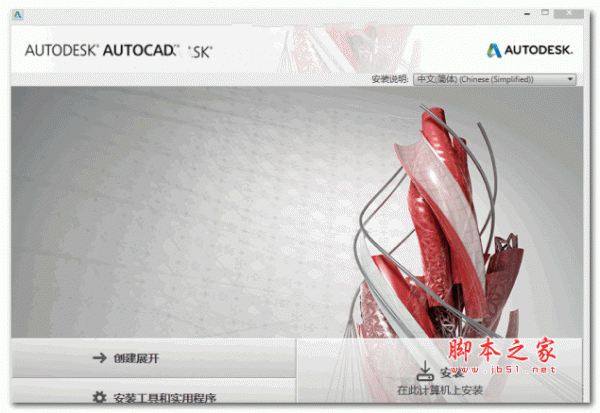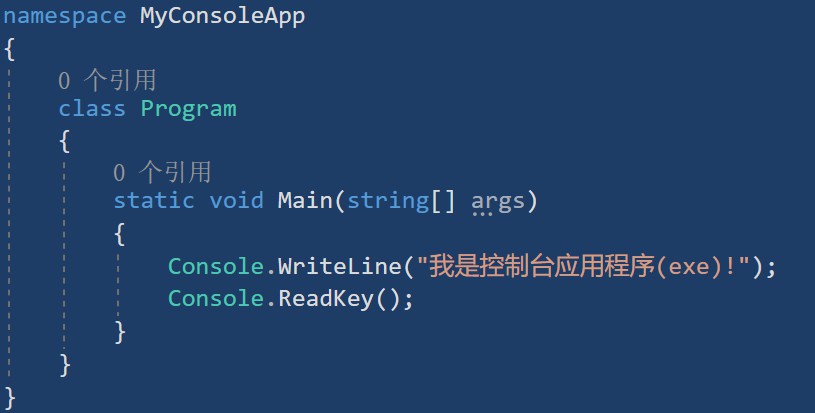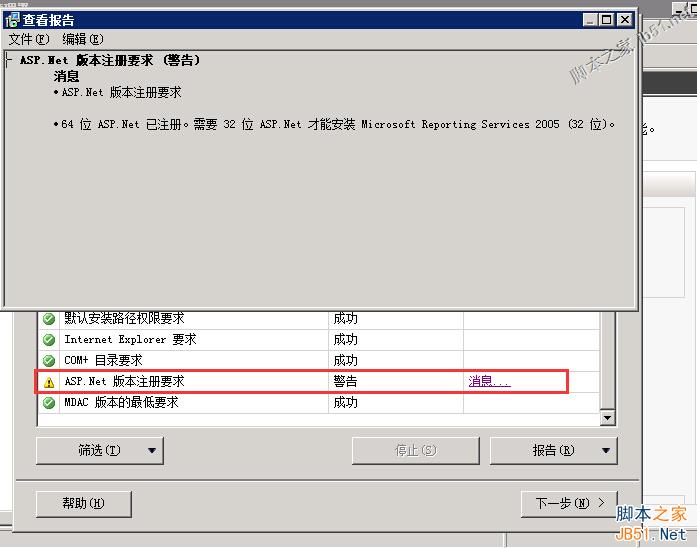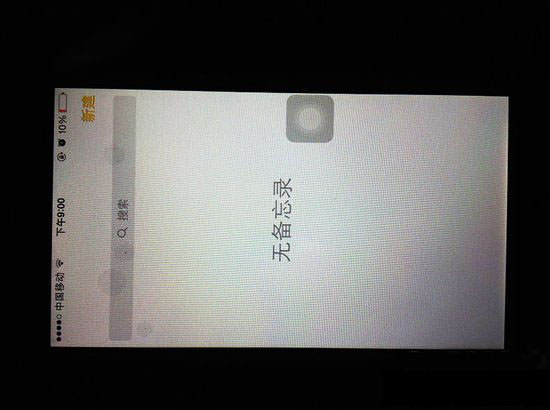Api的版本控制是Api开发中经常遇到的问题, 在大部分中大型项目都需要使用到Api的版本控制
在本篇博客中,我们将说明一下如何在.Net Core Api项目中使用Api版本控制。
本篇博客中测试项目的开发环境:
- Visual Studio 2017
- .Net Core 2.1 SDK
1,安装Microsoft.AspNetCore.Mvc.Versioning
NET Core Mvc中,微软官方提供了一个可用的Api版本控制库Microsoft.AspNetCore.Mvc.Versioning。
2,修改Startup类
这里我们需要在Startup类的ConfigureService方法中添加以下代码。
// This method gets called by the runtime. Use this method to add services to the container.
public void ConfigureServices(IServiceCollection services)
{
services.AddMvc().SetCompatibilityVersion(CompatibilityVersion.Version_2_1);
services.AddApiVersioning(o =>
{
o.ReportApiVersions = true;
o.AssumeDefaultVersionWhenUnspecified = true;
o.DefaultApiVersion = new ApiVersion(1, 0);
//o.ApiVersionReader = new HeaderApiVersionReader("x-api-version");
});
}
3,代码
//版本1控制器
[ApiVersion("1.0", Deprecated = true)]
[Route("api/values")]
[ApiController]
public class ValuesV1Controller : ControllerBase
{
[HttpGet]
public IEnumerable<string> Get()
{
return new string[] { "这是版本1.0返回的——数据1", "这是版本1.0返回的——数据2" };
}
}
//版本2控制器
[ApiVersion("2.0")]
[Route("api/values")]
[ApiController]
public class ValuesV2Controller : ControllerBase
{
[HttpGet]
public IEnumerable<string> Get()
{
return new string[] { "这是版本2.0返回的——数据1", "这是版本2.0返回的——数据2" };
}
}
4,访问
https://localhost:44319/api/values
https://localhost:44319/api/values?api-version=1.0
https://localhost:44319/api/values?api-version=2.0
以上就是.Net Core Api 使用版本控制详解。广告就是告诉别人,钱还可能这么花。更多关于.Net Core Api 使用版本控制详解请关注haodaima.com其它相关文章!