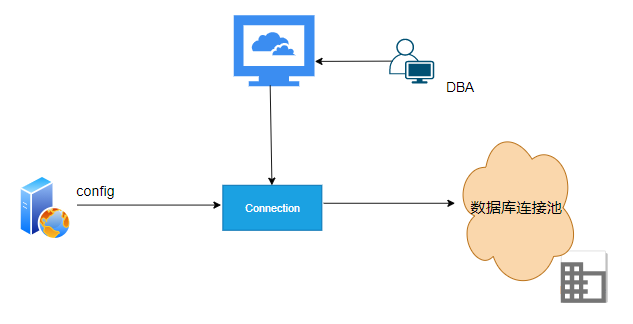步骤一:解压FreeTextBox-3.1.6只要将FreeTextBox.dll、ftb.imagegallery.aspx和aspnet_client文件夹拷贝到项目文件夹中,和我们的test.aspx在相同的目录下中,其中FreeTextBox.dll放到bin文件夹下并且在VS2008中添加引用(其实FreeTextBox.dll不需要拷贝进项目文件夹,只需要"解决方案->右键->添加引用"后bin文件夹中会自动产生FreeTextBox.dll)。
步骤二:将FreeTextBox做成空间添加到工具箱中,这在前一篇文章中写过,点击进入查看。
步骤三:往aspx文件中添加控件FreeTestBox,并修改其属性。修改后的控件属性如下:
<FTB:FreeTextBox ID="Free1"
ImageGalleryPath="~/Images"
Language="zh-CN" runat="server"
ButtonDownImage="True"
toolbarlayout="ParagraphMenu,FontFacesMenu,FontSizesMenu,
FontForeColorsMenu,FontForeColorPicker,FontBackColorsMenu,
FontBackColorPicker|Bold,Italic, Underline,Strikethrough,Superscript,
Subscript,RemoveFormat|JustifyLeft,JustifyRight,
JustifyCenter,JustifyFull;BulletedList,NumberedList,Indent,Outdent;CreateLink,Unlink,
InsertImage|Cut,Copy,Paste,Delete;Undo,Redo,Print,Save|SymbolsMenu,StylesMenu,
InsertHtmlMenu|InsertRule,InsertDate,InsertTime|InsertTable,EditTable;InsertTableRowAfter,
InsertTableRowBefore,DeleteTableRow;InsertTableColumnAfter,InsertTableColumnBefore,
DeleteTableColumn|InsertForm,InsertTextBox,InsertTextArea,InsertRadioButton,
InsertCheckBox,InsertDropDownList,InsertButton|InsertDiv,EditStyle,InsertImageFromGallery,
Preview,SelectAll,WordClean,NetSpell" >
</FTB:FreeTextBox>
步骤四:在 ftb.imageegallery.aspx 中设置属性
<FTB:ImageGallery id="ImageGallery1" SupportFolder="~/aspnet_client/FreeTextBox/"
AllowImageDelete="true" AllowImageUpload="true"
AllowDirectoryCreate="true" AllowDirectoryDelete="true" runat="Server" />
这些属性表示允许删除图片和上传图片,允许创建文件夹和删除文件夹 。
注意:
完成以上这些,我们在test.aspx的设计视图下,还是无法看到那些文本编辑器按钮,只能看到的是“FreeTextBox:Free1”这么一个空白界面,原本我以为没有操作成功,所以上面的步骤重复了好多次,但依旧是这样,后来在浏览器下打开发现原来操作已经成功了,前面做了很多无用功。呵呵。
实例
在aspx文件中再添加一个TestBox做文章的“标题”,一个按钮Button“提交”。
test.aspx.cs:
protected void btnSubmit_Click(object sender, EventArgs e)
{
string title = this.TextBox1.Text;
string content = this.Free1.Text;
NewsBus.AddNews(title,content);
//Response.Redirect("");
content = NewsBus.getLateNews().Tables[0].Rows[0][2].ToString();
Response.Write(content);//输出最新插入的那条新闻的内容
}
appcode中NewsBus.cs:
public static bool AddNews(string title ,string content)
{
String strsql = "Insert into test(title,content) Values(@title,@content)";
SqlParameter[] paras = new SqlParameter[2];
paras[0] = new SqlParameter("@title", SqlDbType.VarChar);
paras[0].Value =title;paras[1] = new SqlParameter("@content", SqlDbType.VarChar);
paras[1].Value =content;if (NewsDB.Getcmd(strsql, paras))
{
return true;
}
return false;
}
public static DataSet getLateNews()
{
string strsql = "select top 1 * from test order by id desc";
return NewsDB.Getds(strsql);
}
appcode中NewsDB.cs:
public static SqlConnection CreatCon()
{
string str=ConfigurationManager.AppSettings["conn"];
return new SqlConnection(str);
}
public static DataSet Getds(String strsql)
{
SqlConnection con=NewsDB.CreatCon();
DataSet ds= null;
try
{
SqlDataAdapter da = new SqlDataAdapter(strsql, con);
ds = new DataSet();
da.Fill(ds);
}
catch (Exception er)
{
throw er;
}
return ds;
}
web.config
<configuration>
<appSettings>
<add key="conn" value="Data Source=XUWEI/SQLEXPRESS;Initial Catalog=TestDatabase;User ID=dnndemo;Password=dnndemo" />
</appSettings>
</configuration>
最后在标题和内容栏中输入文字,并且添加图片,点击“提交”以后会显示刚输入的内容。其中就包括图片。
其实原理很简单,FreeTextBox在我们将内容栏中的文本输入到数据库的指定字段以后,会判断我们有没有插入图片,
如果有图片则将图片的地址也写入“内容”字段中。
比如我们在FreetextBox的文本框中输入文本:“内容栏,插入图片”,然后再插入一个叫做"pic.jpg","提交"完成以后我们去数据库的表test中看字段content的内容如下:
<P>内容栏,插入图片</P>
<P><IMG height=366 alt=未命名.jpg src="/testFTB3/Images/pic.jpg" mce_src="testFTB3/Images/pic.jpg" width=950 border=0></P>
而在Images目录下我们也能找到刚才插入的图片"pic.jpg"。这个是由
<FTB:FreeTextBox ID="Free1"
ImageGalleryPath="~/Images" ...
</FTB:FreeTextBox>
以上就是如何在asp.net中使用FreeTextBox控件。没有尽力而为,只有全力以赴。更多关于如何在asp.net中使用FreeTextBox控件请关注haodaima.com其它相关文章!