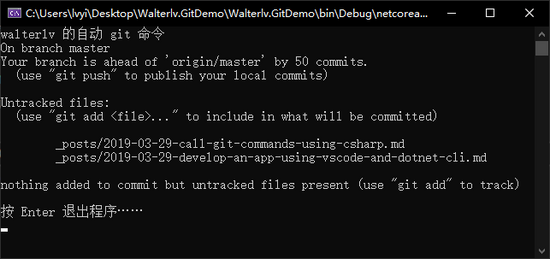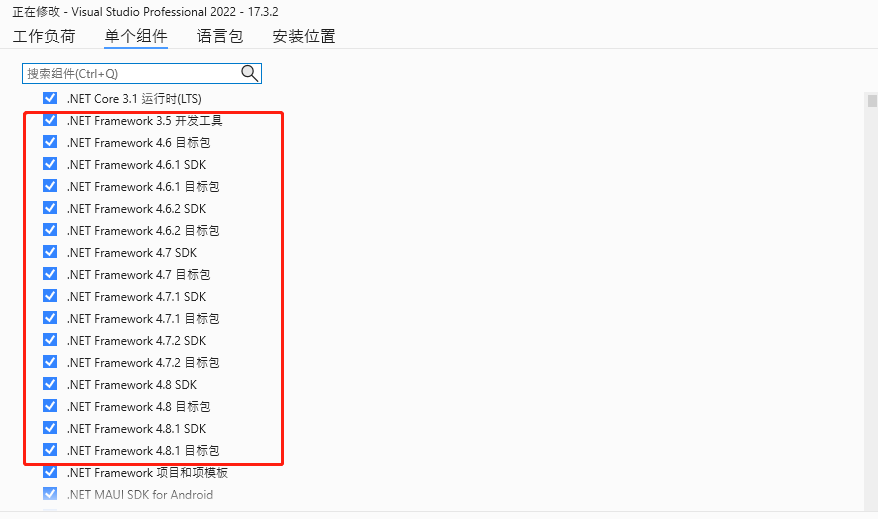道一声清晨的祝福早上好!说一声清晨的关心吃早餐了吗?问一声清晨的关怀昨晚睡的好吗?真心送一句清晨的祝福愿你一天情绪愉快!
bitmap.Save(imgPath,ImageFormat.Jpeg); //这是保存缩略图的一段代码,其中的ImageFormat.Jpeg一定不能省略,即使你保存的文件本来就是jpg格式的,也不能去掉。因为如果去掉的话,生成的缩略图比原始图片还要大!
//另外,imgPath必须首先创建,否则会产生GDI+的一般性错误。
path=System.Web.HttpContext.Current.Server.MapPath(path);
使用if(!System.IO.Directory.Exists(path))System.IO.Directiory.CreateDirectory(path);
//生成缩略图,不要使用GetThumbnailImage方法,这个方法产生的缩略图质量奇差无比,不能使用! //简单代码如下:
stringpath=System.Web.HttpContext.Current.Server.MapPath(strpath);
sourcePath=System.Web.HttpContext.Current.Server.MapPath(sourcePath); if(!System.IO.Directory.Exists(path))System.IO.Directory.CreateDirectory(path); stringsourceImage=sourcePath+fileName;
stringthumbImage=path+fileName; //原图(引用)
Imageimg=Image.FromFile(sourceImage,true); //实际缩略图大小
System.Drawing.Sizesize=Pic.ImgSize(maxW,maxH,img.Width,img.Height);
intw=size.Width;
inth=size.Height; //绘制缩略图
Bitmapbitmap=newBitmap(w,h);
Graphicsg=Graphics.FromImage(bitmap); //设定缩略图呈现质量
g.CompositingQuality=System.Drawing.Drawing2D.CompositingQuality.HighQuality;
g.SmoothingMode=System.Drawing.Drawing2D.SmoothingMode.HighQuality;
//g.InterpolationMode=System.Drawing.Drawing2D.InterpolationMode.HighQualityBicubic; //清洁背景
g.Clear(Color.White); RectanglethumbRect=newRectangle(0,0,w,h);
g.DrawImage(img,thumbRect); //保存缩略图
bitmap.Save(thumbImage,ImageFormat.Jpeg); //释放内存
bitmap.Dispose();
img.Dispose();
g.Dispose();
到此这篇关于asp.net图片上传生成缩略图的注意事项就介绍到这了。当你感到悲哀痛苦时,最好是去学些什么东西。学习会使你永远立于不败之地。更多相关asp.net图片上传生成缩略图的注意事项内容请查看相关栏目,小编编辑不易,再次感谢大家的支持!