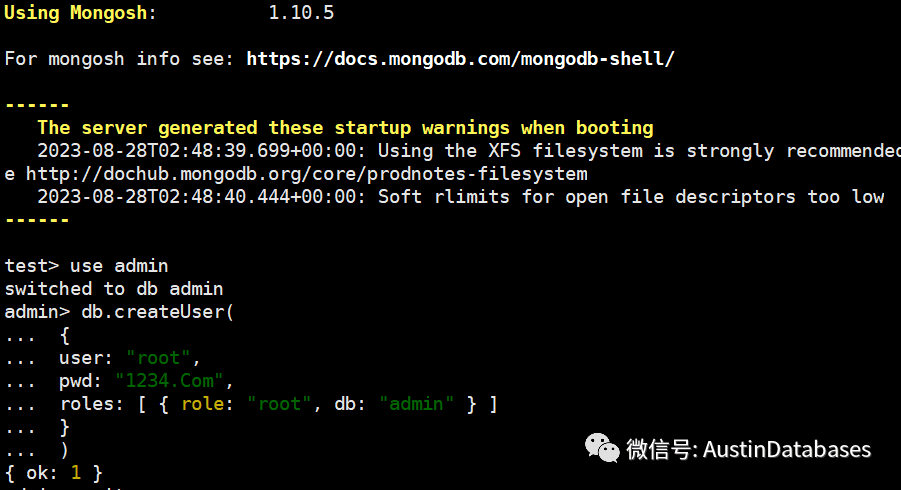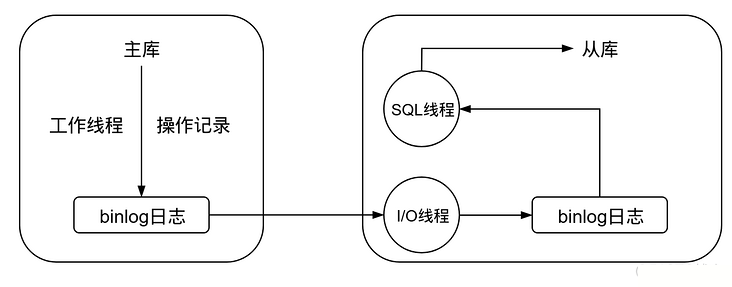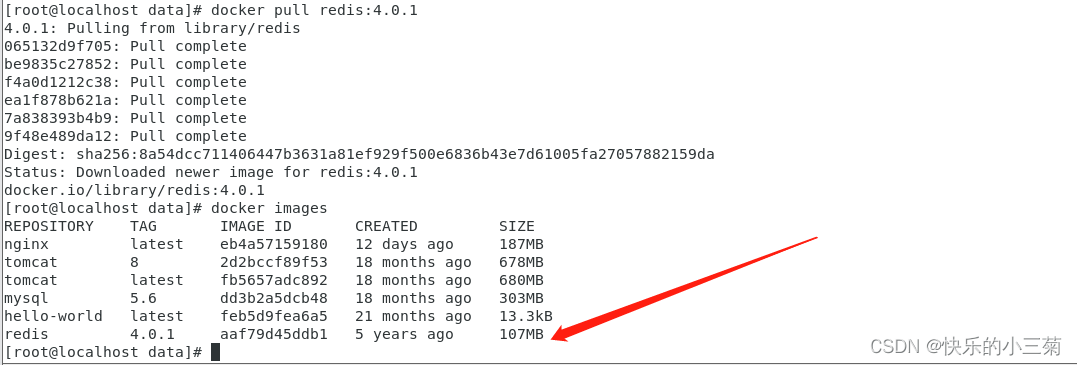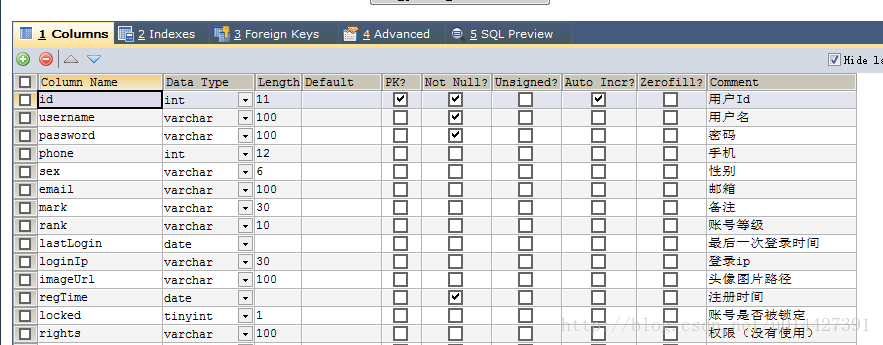一、前言
MongoDB 是一个流行的 NoSQL 数据库,以其半结构化的文档存储方式而闻名。Python开发人员经常使用MongoDB来存储和处理各种类型的数据。本文将带你逐步了解如何使用Python与MongoDB进行交互,从连接到基本操作。
二、安装MongoDB驱动程序
安装了MongoDB的Python驱动程序 pymongo
pip install pymongo
三、连接到MongoDB数据库
首先,确保MongoDB服务器正在运行。
接着,我们再连接到MongoDB数据库。使用 pymongo 库的 MongoClient 类来建立连接:
try:
client = MongoClient('mongodb://localhost:27017/')
print("数据库连接成功")
except Exception as e:
print("数据库连接失败,原因:", e)可以根据你的服务器配置修改连接字符串,如下所示:
# 配置连接信息
host = 'localhost'
port = 27017
username = '<YourUsername>'
password = '<YourPassword>'
auth_source = 'admin' # 认证数据库,默认是'admin',可以根据实际情况修改
# 尝试连接到MongoDB
try:
client = MongoClient(host, port,
username=username,
password=password,
authSource=auth_source)
print("数据库连接成功")
except Exception as e:
print("数据库连接失败,原因:", e)四、选择数据库和集合
在MongoDB中,数据存储在数据库中,每个数据库可以包含多个集合(类似于表)。我们将创建一个名为 mydatabase 的数据库和一个名为 customers 的集合:
# 创建数据库(如果不存在) mydb = client["mydatabase"] print(mydb) # 创建集合 mycol = mydb["customers"] print(mycol)
输出结果:
Database(MongoClient(host=['localhost:27017'], document_class=dict, tz_aware=False, connect=True), 'mydatabase')
Collection(Database(MongoClient(host=['localhost:27017'], document_class=dict, tz_aware=False, connect=True), 'mydatabase'), 'customers')
五、插入数据
我们可以使用 insert_one() 和 insert_many() 方法向集合中插入数据:
# 插入一条数据
data = {
"name": "Commas",
"email": "commas@example.com"
}
insert_result = mycol.insert_one(data)
print("Inserted ID:", insert_result.inserted_id)
# 插入多条数据
data_list = [ {"name": "CommasKM", "email": "commaskm@example.com"},
{"name": "Kang", "email": "kang@example.com"},
{"name": "Robert", "email": "Robert@example.com"}
]
insert_many_result = mycol.insert_many(data_list)
print("Inserted IDs:", insert_many_result.inserted_ids)输出结果:
Inserted ID: 64eb1f52561652f6ae007e52
Inserted IDs: [ObjectId('64eb1f52561652f6ae007e53'), ObjectId('64eb1f52561652f6ae007e54'), ObjectId('64eb1f52561652f6ae007e55')]
六、查询数据
查询是从集合中检索数据的关键操作,使用 find() 方法可以查询集合中的数据。以下是两种常见的查询方法:
查询所有文档:
# 查询所有文档
all_documents = mycol.find()
print(all_documents)
for document in all_documents:
print(document)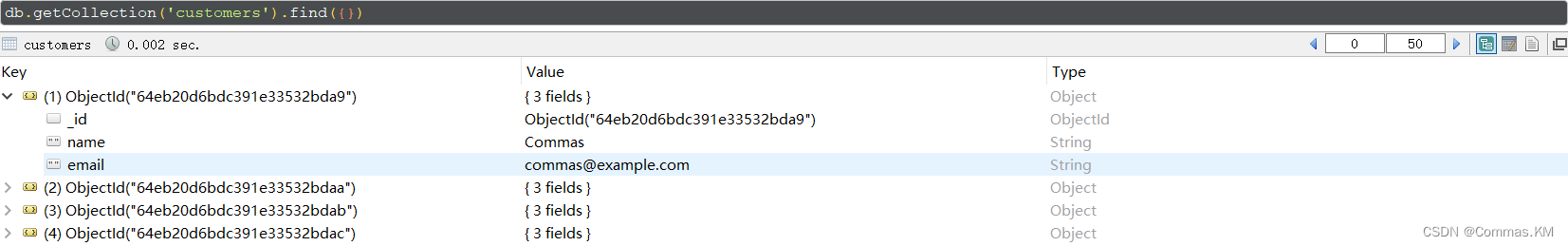
输出结果:
<pymongo.cursor.Cursor object at 0x0000025299BEF910>
{'_id': ObjectId('64eb20d6bdc391e33532bda9'), 'name': 'Commas', 'email': 'commas@example.com'}
{'_id': ObjectId('64eb20d6bdc391e33532bdaa'), 'name': 'CommasKM', 'email': 'commaskm@example.com'}
{'_id': ObjectId('64eb20d6bdc391e33532bdab'), 'name': 'Kang', 'email': 'kang@example.com'}
{'_id': ObjectId('64eb20d6bdc391e33532bdac'), 'name': 'Robert', 'email': 'Robert@example.com'}
查询满足条件的文档:
# 查询满足条件的文档
specific_documents = mycol.find({"name": "Commas"})
print(specific_documents)
for document in specific_documents:
print(document)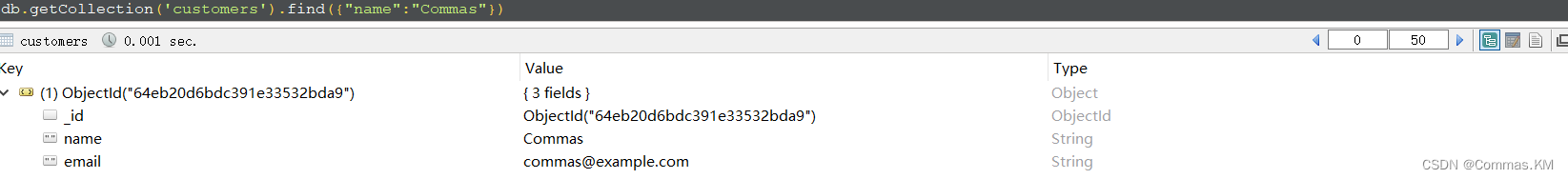
输出结果:
<pymongo.cursor.Cursor object at 0x00000252974F16D0>
{'_id': ObjectId('64eb20d6bdc391e33532bda9'), 'name': 'Commas', 'email': 'commas@example.com'}
七、更新数据
要更新数据,可以使用 update_one() 或 update_many() 方法:
# 更新数据
update_query = {"name": "John"}
new_values = {"$set": {"email": "john.new@example.com"}}
mycol.update_one(update_query, new_values)八、删除数据
要删除数据,可以使用 delete_one() 或 delete_many() 方法:
# 删除数据
delete_query = {"name": "Alice"}
mycol.delete_one(delete_query)九、断开连接
在操作完成后,别忘了断开与数据库的连接:
client.close()
到此这篇关于Python操作MongoDB的教程分享的文章就介绍到这了,更多相关Python操作MongoDB内容请搜索好代码网以前的文章或继续浏览下面的相关文章希望大家以后多多支持好代码网!