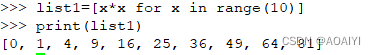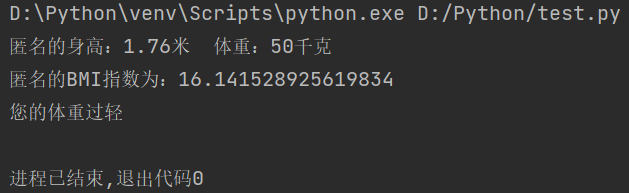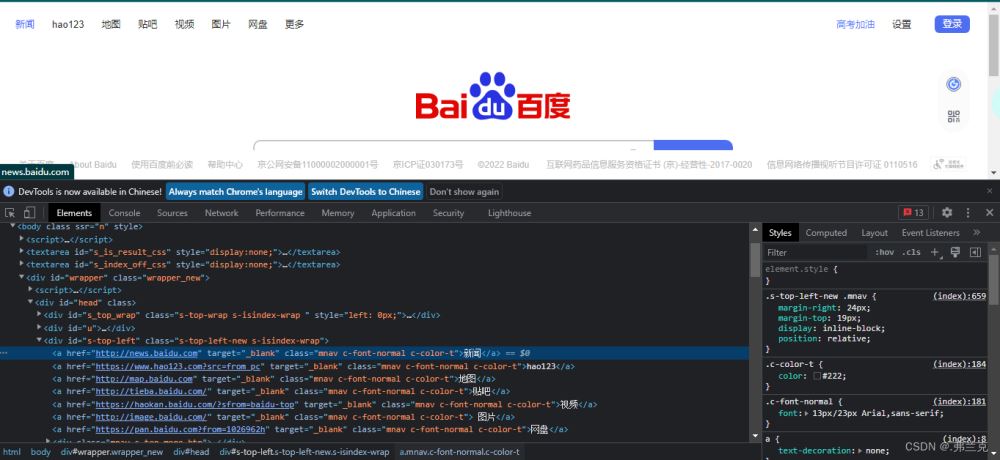示例
from optparse import OptionParser
[...]
def main():
usage = "usage: %prog [options] arg"
parser = OptionParser(usage)
parser.add_option("-f", "--file", dest="filename",
help="read data from FILENAME")
parser.add_option("-v", "--verbose",
action="store_true", dest="verbose")
parser.add_option("-q", "--quiet",
action="store_false", dest="verbose")
[...]
(options, args) = parser.parse_args()
if len(args) != 1:
parser.error("incorrect number of arguments")
if options.verbose:
print "reading %s..." % options.filename
[...]if __name__ == "__main__":
main()
增加选项(add_option())
OptionParser.add_option(option)
OptionParser.add_option(*opt_str, attr=value, ...)
定义短选项
parser.add_option(“-f”, attr=value, …)
定义长选项
parser.add_option(“–foo”, attr=value, …)
如果定义
parser.add_option("-f", "--file", action="store", type="string", dest="filename")
命令行格式可以有以下形式
-ffoo
-f foo
--file=foo
--file foo
解析后结果
options.filename = “foo”
解析(parse_args())
(options, args) = parser.parse_args()
options 解析后的参数,以字典形式保存
args 不能解析的参数,以列表形式保存
行为(action)
●store 默认行为,保存值到dest
●“store_const” 保存常量
●“append” append this option's argument to a list
●“count” increment a counter by one
●“callback” call a specified function
设置默认值(default)
parser.add_option("-v", action="store_true", dest="verbose", default=True)
parser.set_defaults(verbose=True)
生成帮助提示(help)
提供help选项即可,可以用parser.print_help()打印出来
parser.add_option(“-f”, “–file”, dest=”filename”,help=”write report to FILE”, metavar=”FILE”)
设置boolean值
支持store_true和store_false两个行为
parser.add_option("-v", action="store_true", dest="verbose")
parser.add_option("-q", action="store_false", dest="verbose")
如果遇到-v,verbose=True;如果遇到-q,verbose=False
错误处理
(options, args) = parser.parse_args()
[...]
if options.a and options.b:
parser.error("options -a and -b are mutually exclusive")
选项组(Grouping Options)
格式如下
class optparse.OptionGroup(parser, title, description=None)
group = OptionGroup(parser, "Dangerous Options",
"Caution: use these options at your own risk. "
"It is believed that some of them bite.")
group.add_option("-g", action="store_true", help="Group option.")
parser.add_option_group(group)
提示结果如下
Usage: <yourscript> [options] arg1 arg2Options:
-h, --help show this help message and exit
-v, --verbose make lots of noise [default]
-q, --quiet be vewwy quiet (I'm hunting wabbits)
-f FILE, --filename=FILE
write output to FILE
-m MODE, --mode=MODE interaction mode: novice, intermediate, or
expert [default: intermediate]Dangerous Options:
Caution: use these options at your own risk. It is believed that some
of them bite.-g Group option.
本文Python命令行参数解析模块optparse使用实例到此结束。一路上的行走,你是会遇上很多的人。也许是陪你走一站的,也许只是一个过客,于是生命中留下了许多逗号,一段经历一个逗号,一段感情一个逗号,一段付出一个逗号,无数个逗号的等待,也都只是为最终那个句号。小编再次感谢大家对我们的支持!