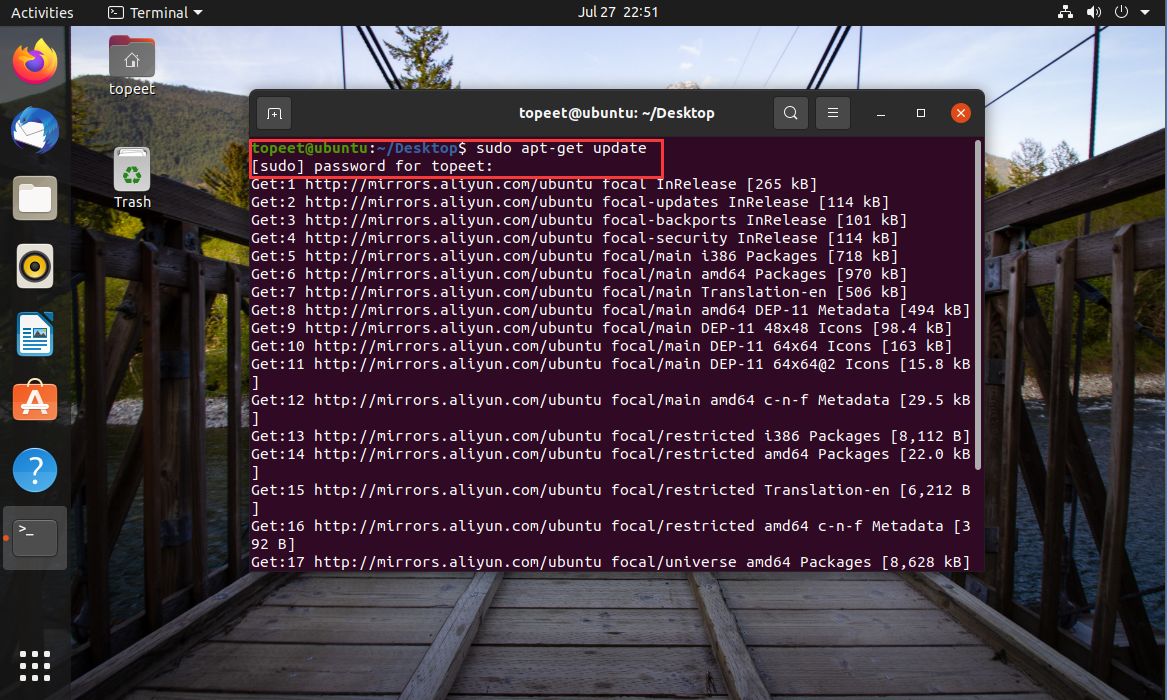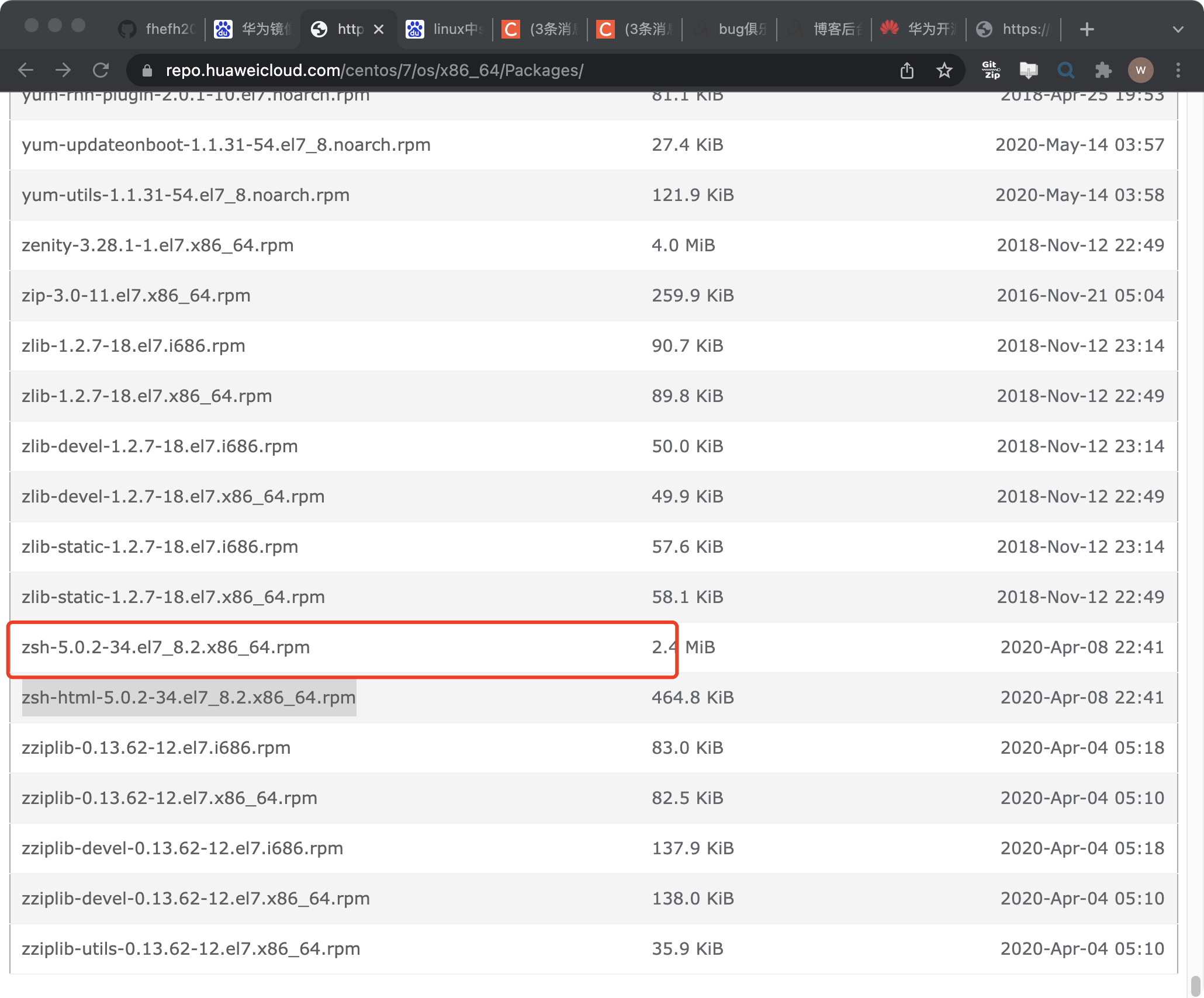root@kali:~# dhclient eth0 //用来通过 dhcp 协议配置本机的网络接口
root@kali:~# ifconfig 查看现在的ip地址
root@kali:~# ifconfig eth0 192.168.1.10/24 // 配置ip地址
root@kali:~# ifconfig eth0 //查看配置ip地址
root@kali:~# route add default gw 192.168.1.1 //设置默认路由
root@kali:~# netstat -nr //拒绝显示别名,能显示数字的全部转化成数字。显示路由信息,路由表
Kernl IP routing table
Destination Gateway Genmask Flags MSS window irtt Iface
0.0.0.0 192.168.1.1 0.0.0.0 UG 0 0 0 eth0
192.168.1.0 0.0.0.0 255.255.255.0 U 0 0 0 eth0
root@kali:~# route add -net 172.16.0.0/24 gw 192.168.1.100 eth0 //添加路由
root@kali:~# route -n //查看路由状态
Kernl IP routing table
Destination Gateway Genmask Flags Metric Ref Use Iface
0.0.0.0 192.168.1.1 0.0.0.0 UG 0 0 0 eth0
192.168.1.0 0.0.0.0 255.255.255.0 U 0 0 0 eth0
172.16.1.0 192.168.1.100 255.255.255.0 UG 0 0 0 eth0
192.168.1.0 0.0.0.0 255.255.255.0 U 0 0 0 eth0
root@kali:~# vi /etc/resolv.conf //配置dns服务器连接
domain
nameserver 10.10.10.10
nameserver 102.54.16.2
root@kali:~# vi /etc/network/interfaces //配置静态网卡ip地址
auto eth0
iface eth0 inet static
address 192.168.0.1
netmask 255.255.255.0
gateway 192.168.0.254
dns-nameservers 192.168.1.1 192.168.1.2
up route add -net 172.16.5.0/24 gw 192.168.10.100 eth1
down route del-net 172.24.0.0/24
root@kali:~# apt-get update //更新软件列表
root@kali:~# apt-get update --fix-missing //更新异常索引文件
root@kali:~# apt-get upgrade //更新软件
root@kali:~# apt-get dist-upgrade //更新系统版本
root@kali:~# vi /etc/apt/sources.list //更改更新源
#中科大kali源 更新速度很快
deb http://mirrors.ustc.edu.cn/kali kali main non-free contrib
deb-src http://mirrors.ustc.edu.cn/kali kali main non-free contrib
deb http://mirrors.ustc.edu.cn/kali-security kali/updates main contrib non-free
安装适合自己的软件包
apt-get install smplays ibus ibus-pinyin flashplugin-nonfree gdebi amule pbittorrent geany stardict meld ttf-wq-microhei kchmviewer freemind netspeed mtr filezilla filezilla-common chromium monodevelop mono-gmcs -y
root@kali:~# apt-get install fcitx-table-wbpy ttf-wqy-microhei ttf-wqy-zenhei -y && apt-get install alsa-utils -y && apt-get install tor privoxy -y && apt-get install synaptic -y && apt-get install unrar unace rar unrar p7zip zip unzip p7zip-full p7zip-rar file-roller -y && apt-get install htop nethogs -y && apt-get install network-manager-openvpn-gnome -y && apt-get install network-manager-pptp -y&&apt-get install network-manager-pptp-gnome && apt-get install network-manager-strongswan -y && apt-get install network-manager-vpnc && apt-get install network-manager-vpnc-gnome && apt-get install network-manager && apt-get install network-manager-gnome && apt-get install filezilla filezilla-common -y &&apt-get install gdebi -y && apt-get install linux-headers-$(uname -r) -y && apt-get install iceweasel-l10n-zh-cn -y && apt-get install python-dev python-greenlet python-gevent python-vte python-openssl python-crypto python-appindicator libnss3-tools -y && apt-get install wine32:i386 -y &&
> start
root@kali:~# dpkg -i asd.deb //在字符下安装软件
firefox浏览器插件
fflashgot、atuoproxy、Tamper Data、cookie importer、Cookies manger、User Agent、Swircher、HackerBar、Live http header、Firebug、Download YouTube Videos as MP4、Flagfox、hashr
https://addons.mozilla.org/en-US/firefox/addon/xss-me/
https://addons.mozilla.org/en-US/firefox/addon/sql-inject-me/?src=ss
修改sources.list文件:
leafpad /etc/apt/sources.list
然后选择添加以下适合自己较快的源(可自由选择,不一定要全部):
#官方源
deb http://http.kali.org/kali kali main non-free contrib
deb-src http://http.kali.org/kali kali main non-free contrib
deb http://security.kali.org/kali-security kali/updates main contrib non-free
#激进源,新手不推荐使用这个软件源
deb http://repo.kali.org/kali kali-bleeding-edge main
deb-src http://repo.kali.org/kali kali-bleeding-edge main
#中科大kali源
deb http://mirrors.ustc.edu.cn/kali kali main non-free contrib
deb-src http://mirrors.ustc.edu.cn/kali kali main non-free contrib
deb http://mirrors.ustc.edu.cn/kali-security kali/updates main contrib non-free
#阿里云kali源
deb http://mirrors.aliyun.com/kali kali main non-free contrib
deb-src http://mirrors.aliyun.com/kali kali main non-free contrib
deb http://mirrors.aliyun.com/kali-security kali/updates main contrib non-free
保存之后运行:
apt-get update && apt-get upgrade && apt-get dist-upgrade
kali linux 汉化iceweasel浏览器
deb http://mozilla.debian.net/ wheezy-backports iceweasel-release #添加这个软件源
apt-get install pkg-mozilla-archive-keyring #导入PGP KEY
apt-get install iceweasel-l10n-zh-cn 安装
--------------------------------------------------------------------------------------
用Open-VM-tools代替VMware tools:
这个版本在如何进行VMware用户工具的安装上,也做出了一个不同以往的改变。
截至2015年9月,VMware已经发出建议,对于使用VMware客户端的用户,都要求用open-vm-tools自带的工具软件包来代替原先的软件包。我们确信,在最新的Kali Rolling内核下,安装包都能正常运行,并且看到了一些用户所需要的功能,如:文件复制,使用剪贴板进行复制,粘贴,以及自动调整屏幕等,都能很好地实现。对于这一反应,我们感到很高兴。在Kali Rolling视图中安装open-vm-tools的代码如下:
apt-get update
apt-get install open-vm-tools-desktop fuse
reboot
Kali sana 2.0更新到Kali Rolling,其实很简单。作为超级用户,你只需运行下面的代码即可。
cat << EOF > /etc/apt/sources.list
deb http://http.kali.org/kali kali-rolling main non-free contrib
EOF
apt-get update
apt-get dis-upgrade # get a coffee, or 10.
reboot
请注意:Kali sana应用库的更新服务将于2016年4月15日停止,请尽快更新你的Kali版本。
----------------------------------------------------------------------------------
apt-get install conky-all
edit ~/.conkyrc
让 conky 使用其它脚本而不是默认配置,以及如何找到这些脚本?
你可以编写你自己的 conky 脚本或使用来自于互联网的脚本;我们并不建议你使用从互联网中找到的具有潜在危险的任何脚本,除非你清楚你正在做什么。然而,有一些著名的主题和网页包含可信赖的 conky 脚本,例如下面所提及的:
http://ubuntuforums.org/showthread.php?t=281865
http://conky.sourceforge.net/screenshots.html
conky开机启动的命令: /usr/bin/conky -p 10, 其中“-p 10”表示用户登录10秒后才开始载入conky,这样做的目的是防止conky的一些bug出现,并且缓解系统在开机时的资源利用紧张。
-----------------------------------------------------------------------------
metasploit更新
msfupgrade
------------------------------------------------------------------
1、apt-get update
2、apt-get install metasploit
3、修改文件:/opt/metasploit/ruby/lib/ruby/1.9.1/i686-linux/rbconfig.rb
changed the line => CONFIG[“LIBRUBYARG_STATIC”] = “-Wl,-R -Wl,$(libdir) -L$(libdir) -l$(RUBY_SO_NAME)-static” by => CONFIG[“LIBRUBYARG_STATIC”] = “-Wl,-R -Wl,$(libdir) -L$(libdir) “(其实就是去掉-l$(RUBY_SO_NAME)-static)
4、切换至/opt/metasploit/msf3然后运行/opt/metasploit/ruby/bin/bundle install
5、msfupdate
实测,完美通过,不会再卡在pg (0.15.0)无法成功安装那里
------------------------------------------------------------------
升级
代码:
root@ruo:~# cd /tools/
root@ruo:~# wget http://ruo.me/rubygems-2.0.3.zip
解压
代码:
root@ruo:/tools# unzip rubygems-2.0.3.zip
root@ruo:/tools# cd rubygems-2.0.3
安装
代码:
root@ruo:/tools/rubygems-2.0.3# ruby1.9.1 setup.rb
ok
安装rvm
代码:
root@ruo:~# bash -s stable < <(curl -s https://raw.github.com/wayneeseguin/rvm/master/binscripts/rvm-installer)
root@ruo:~# cd /usr/local/rvm/bin/
root@ruo:/usr/local/rvm/bin# ln ./rvm /usr/bin/rvm
root@ruo:~# source /usr/local/rvm/scripts/rvm
先换淘宝源,这样快
代码:
root@ruo:~# gem sources --remove https://rubygems.org/
root@ruo:~# gem sources -a http://ruby.taobao.org/
默认使用ruby2.0.0
代码:
root@ruo:~# rvm install 2.0.0
root@ruo:~# source /usr/local/rvm/scripts/rvm
root@ruo:~# rvm use 2.0.0 --default
#这歩可以省略,如果出错在返回来执行这步,编辑.bash_profile
#和这歩有关的都以"#"标出
代码:
root@ruo:~# gedit /root/.bash_profile
#输入下面代码,保存
代码:
[[ -s "/usr/local/rvm/scripts/rvm" ]] && . "/usr/local/rvm/scripts/rvm" # This loads RVM into a shell session.
安装bundler
代码:
root@ruo:~# gem install bundler
最后一步,一定要在msf3目录下
代码:
root@ruo:/tools/msf# bundle install //backtrack的msf路径和我不一样,按照自己配置进入即可
现在,msf就可以运行鸟
代码:
root@ruo:/tools/msf# msfconsole -L
如果提示缺少什么什么,再次bundle install下,记住一定要在msf目录下
再次bundle install 后 100%成功运行鸟
代码:
root@ruo:/tools/msf# msfconsole -L
最后是个人建议:您不是渗透工程测试师,没必要升级!
-----------------------------------------------------------------
root@kali:~# msfconsole
# cowsay++
____________
< metasploit >
------------
\ ,__,
\ (oo)____
(__) )\
||--|| *
Frustrated with proxy pivoting? Upgrade to layer-2 VPN pivoting with
Metasploit Pro -- type 'go_pro' to launch it now.
=[ metasploit v4.7.1-2013100901 [core:4.7 api:1.0]
+ -- --=[ 1206 exploits - 728 auxiliary - 201 post
+ -- --=[ 314 payloads - 30 encoders - 8 nops
输入:msfupdate
msf > msfupdate
[*] exec: msfupdate
[*]
[*] Attempting to update the Metasploit Framework...
[*]
[*] Checking for updates
[*] Updating to version 4.8.2-2014031901-1kali0
正在读取软件包列表...
正在分析软件包的依赖关系树...
正在读取状态信息...
下列软件包将被升级:
更新完退出:exit
然后重新打开:msfconsole
root@kali:~# msfconsole
Easy phishing: Set up email templates, landing pages and listeners
in Metasploit Pro's wizard -- type 'go_pro' to launch it now.
=[ metasploit v4.8.2-2014031901 [core:4.8 api:1.0] ]
+ -- --=[ 1290 exploits - 779 auxiliary - 218 post ]
+ -- --=[ 332 payloads - 33 encoders - 8 nops ]
-----------------------------------------------------------------
:git下载最新版
#cd /opt/metasploit/
root@bt:/opt/metasploit# #rm -rf msf3
root@bt:/opt/metasploit# git clone https://github.com/rapid7/metasploit-framework.git msf
二:问题(运行msfconsole 会出现以下错误)
root@bt:# msfconsole
Could not find rake-10.1.0 in any of the sources
Run `bundle install` to install missing gems.
解决方法
1、修改这个文件:/opt/metasploit/ruby/lib/ruby/1.9.1/i686-linux/rbconfig.rb (32bit)
或 /opt/metasploit/ruby/lib/ruby/1.9.1/x86_64-linux/rbconfig.rb (64bit)
把这一行=> CONFIG["LIBRUBYARG_STATIC"] = "-Wl,-R -Wl,$(libdir) -L$(libdir) -l$(RUBY_SO_NAME)-static"
修改为=> CONFIG["LIBRUBYARG_STATIC"] = "-Wl,-R -Wl,$(libdir) -L$(libdir) "
2、进入目录:/opt/metasploit/msf3 and
运行: /opt/metasploit/ruby/bin/bundle install
三:打开控制台即可
root@bt:/opt/metasploit# msfconsole
=====[ metasploit v4.9.0-dev [core:4.9 api:1.0] ]
+ -- --=[ 1276 exploits - 698 auxiliary - 202 post ]
=-------[www.metasploit.cn ]
+ -- --=[ 332 payloads - 33 encoders - 8 nops ]
msf >
-----------------------------------------------------------------
以后Metasploit更新,请不要再使用下面的方法了
1
svn co https://www.metasploit.com/svn/framework3/trunk
请使用GIT来进行更新
1
git clone git://github.com/rapid7/metasploit-framework
前一阵子,你可能会发现,使用SVN更新Metasploit的时候会要求进行身份认证。如果你是在Windows下使用TortoriseSVN来检出代码,会看到类似下面的提示
msfupdate
使用命令行检出代码的朋友,你可能会看到类似这样的提示
1
$ svn up Updating '.':
2
Authentication realm: <https://www.metasploit.com:443> =[ MSF must be updated via GitHub
3
or a more recent msfupdate. See http://r-7.co/MSF-SVN for more ]=
4
Password for 'yourname':
不必尝试任何你认为对的密码。 我们已经锁定了SVN,并且使用这种身份认证的方式来告知用户改变更新代码的地址;这个密码有一些意外,如果你没有读到这篇文章,你可能会想知道,我们为什么要这么做。
从2011年11月10日起,我们就开始使用GIT来进行版本控制。并且我们使用git来修正bug,而不再使用SVN。然后,互联网上存在一个永恒的现在时。互联网上充斥着大量的文章,都写着使用SVN来更新代码,这一些文章当中,有一些是我们可控的,我们可以修改;但是还有许多是我们不可控的,所以你可能还会搜到使用SVN更新代码的方法;如果你不信,你可以尝试搜索 “svn co” metasploit
正因为这个原因,我们暂时没有直接关闭SVN,而是在SVN上加入身份认证并给予用户提示。
….这里不太重要就不翻译了…
如果你仍然在使用SVN,那么现在改换为使用GIT吧,可以参考下面的方式进行。
1.不要尝试使用任何密码来登陆SVN了……..
2.删除已经检出的SVN代码
1
rm -rf $HOME/metasploit (或者你自己定义的metasploit路径)
3.从git上clone最新的副本(如果速度比较慢,可以将git://换成https://)
1
git clone --depth=1 git://github.com/rapid7/metasploit-framework metasploit (metaploit是路径你也可以自己定义你的路径)
4.进入你的metasploit检出路径,
1
cd metasploit
然后执行更新命令
1
./msfupdate
(这同时会给你安装gem Ruby)
如果你的git:// 不能正常使用,可以尝试使用https://来代替。虽然有时候会很慢,但是还是在很多方面要好于SVN的。如果gem依赖上有问题,请先确认你是否安装了ruby支持。最好使用2.0.0。
….后面几句没什么大用,就不翻译了……
原文地址:http://r-7.co/MSF-SVN