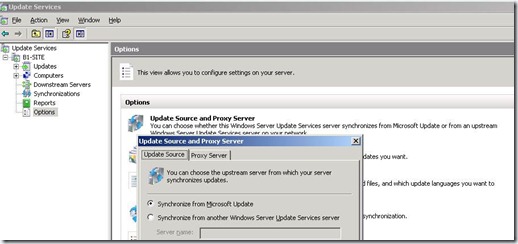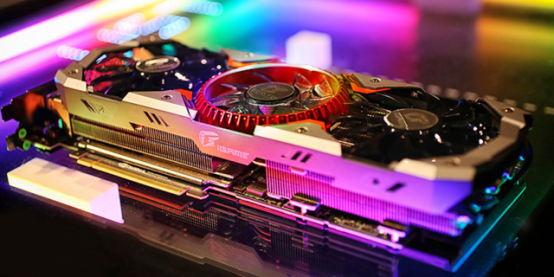1 软件安装
sudo apt-get install
2 软件搜索
sudo apt-cache search
3 系统已经安装了什么软件
dpkg -l
是否确切安装了某软件
dpkg -l name,其中那么可以使用通配符
dpkg -l postgresql*, 查看系统是否安装了和postgresql相关的软件
4 卸载某些软件
sudo apt-get --purge remove <programname>
5 删除apt-get 下载的某个软甲安装包
Ubuntu 中apt-get下载的安装包存放 在/var/cache/apt/archives中,
可以在这个路径中删除,也可以通过以下命令删除
apt-get autoclean
apt-get clean
6 Ubuntu 更新源
sudo apt-get update
7 升级已安装的软件包
sudo apt-get upgrade
8 升级系统
sudo apt-get dist-upgrade