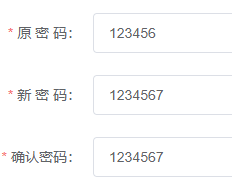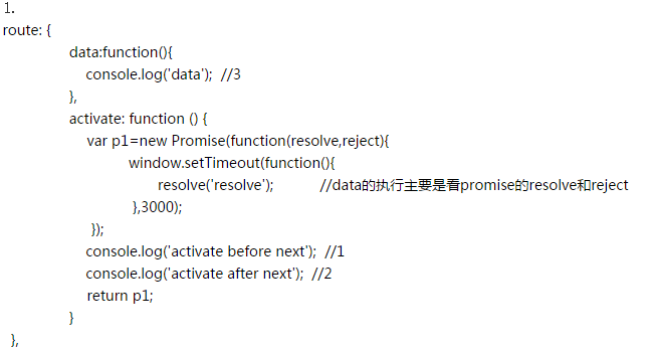上天赐予了你宝贵的生命,必定要让你在一生中,坚持,奋斗到最后一秒,燃烧尽生命的火焰。
本文实例为大家分享了vue实现移动端拖动排序的具体代码,供大家参考,具体内容如下
效果
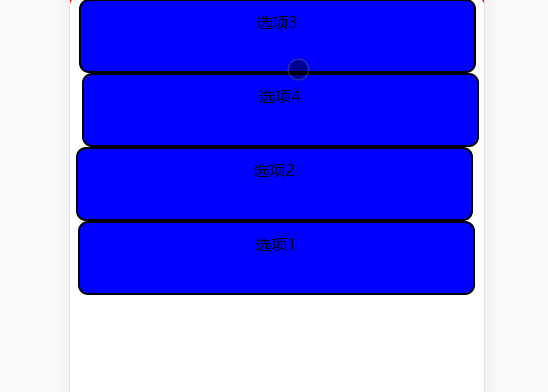
代码:
<template>
<div>
<div class="mainDiv" id="columns">
<div id="child"
class="childDiv"
v-for="(option,index) in options"
:key="index"
>
{{option}}
</div>
<!-- <div id="test" class="test"
@touchstart="down" @touchmove="move" @touchend="end"
>什么都没有
</div>-->
</div>
</div>
</template>
<script>
export default {
name: "touchMove",
data() {
return {
options: ['选项1', '选项2', '选项3', '选项4'],
columns: undefined,
flags: false,
position: {x: 0, y: 0},
nx: '', ny: '', dx: '', dy: '', xPum: '', yPum: '',
}
},
mounted() {
this.columns = document.querySelectorAll('#child');
let num = 0;
for (let i of this.columns) {
i.style.top = (i.offsetHeight * num) + 'px';
i.addEventListener('touchstart', this.down);
i.addEventListener('touchmove', this.move);
i.addEventListener('touchend', this.end);
num ++;
}
},
methods: {
down(e) {
e.preventDefault();
this.flags = true;
var touch;
if (e.touches) {
touch = e.touches[0];
} else {
touch = e;
}
/*touch.clientX clientY 鼠标点击的位置与视图窗口的距离
* e.target.offsetLeft offsetTop 鼠标点击的div与父元
* 素的边框距离,父元素必须为定位样式,不然认为父元素为body
* */
this.position.x = touch.clientX;
this.position.y = touch.clientY;
this.dx = e.target.offsetLeft;
this.dy = e.target.offsetTop;
},
move(e) {
if (this.flags) {
var touch;
if (e.touches) {
touch = e.touches[0];
} else {
touch = e;
}
this.nx = touch.clientX - this.position.x;
this.ny = touch.clientY - this.position.y;//移动的距离
this.xPum = this.dx + this.nx;
this.yPum = this.dy + this.ny;
e.target.style.left = this.xPum + 'px';
e.target.style.top = this.yPum + 'px';
}
},
end(e) {
//处理边界问题
let right= e.target.offsetLeft + e.target.offsetWidth;
let bottom = e.target.offsetTop + e.target.offsetHeight;
if(e.target.offsetLeft <= 0 || right >= e.target.offsetParent.offsetWidth){
e.target.style.left = 0 + 'px';
}
if(e.target.offsetTop <= 0 || bottom >= e.target.offsetParent.offsetHeight){
e.target.style.top = 0 + 'px';
}
this.dataTransfer(e);
this.flags = false;
},
dataTransfer(e){
let eleTop = e.target.offsetTop + Math.round(e.target.offsetHeight / 2);//找到当前元素的中间位置
let arr = Array.from(this.columns);//将nodelist转为array
let index = arr.indexOf(e.target);//找到当前元素下标
for(let i in arr){
//如果当前元素进入另一个元素的位置,将他们的值互换,位置还原
if(eleTop > arr[i].offsetTop && eleTop < (arr[i].offsetTop + arr[i].offsetHeight)){
//值互换,位置还原(保证数组的序列数据不变)
let temp = arr[index].innerText;
arr[index].innerText = arr[i].innerText;
arr[i].innerText = temp;
}
}
let num = 0;
for (let i of this.columns) {
i.style.top = (i.offsetHeight * num) + 'px';
num ++;
}
}
}
}
</script>
<style scoped>
.mainDiv {
position: absolute;
height: 500px;
width: 100%;
border: 3px solid red;
border-radius: 10px;
margin: 10px;
}
.mainDiv > .childDiv {
position: absolute;
height: 50px;
width: 90%;
background-color: blue;
border: 2px solid;
border-radius: 10px;
margin: 1px auto;
padding: 10px;
text-align: center;
}
.test {
position: relative;
height: 50px;
width: auto;
background-color: red;
border: 2px solid;
border-radius: 3px;
margin: 1px 0 1px;
padding: 10px;
text-align: center;
}
</style>
本文vue如何实现移动端拖动排序到此结束。做一名自信者,牢牢把住自我生命的罗盘,让生命充畅。做一名自谦者,慢慢拓展自我生命的容量,让生命充实。做一名自爱者,深深领会自我生命的价值,让生命充美。做一名自安者,悄悄抚平自我生命的伤痕,让生命充悦。做一名自洁者,时时清除自我生命的淤积,让生命充盈。小编再次感谢大家对我们的支持!