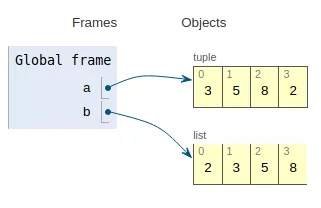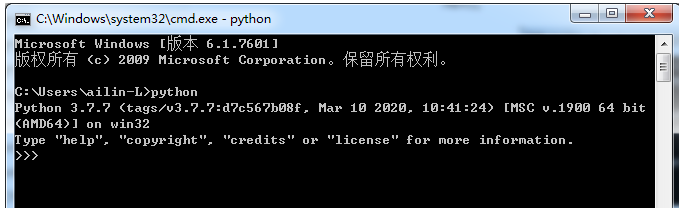杜鹃啼血染花红,山后山前一画中。旅行的意义不在于浏览风景,而是到一个完全陌生的环境,放空自己,感受享受孤独!
本文实例讲述了Python实现对PPT文件进行截图操作的方法。分享给大家供大家参考。具体分析如下:
下面的代码可以为powerpoint文件ppt进行截图,可以指定要截取的幻灯片页面,需要本机安装了powerpoint,可以指定截图的大小分辨率
import os
import comtypes.client
def export_presentation(path_to_ppt, path_to_folder):
if not (os.path.isfile(path_to_ppt) and os.path.isdir(path_to_folder)):
raise "Please give valid paths!"
powerpoint = comtypes.client.CreateObject("Powerpoint.Application")
# Needed for script to work, though I don't see any reason why...
powerpoint.Visible = True
powerpoint.Open(path_to_ppt)
# Or some other image types
powerpoint.ActivePresentation.Export(path_to_folder, "JPG")
#这里可以写成:
#Presentation.Slides[1].Export("C:/path/to/jpg.jpg","JPG",800,600);
powerpoint.Presentations[1].Close()
powerpoint.Quit()
希望本文所述对大家的Python程序设计有所帮助。
以上就是Python实现对PPT文件进行截图操作的方法。这一路,很累很累,满身伤痕,懂得了谁才是你要珍惜的人,有些人注定是路人。更多关于Python实现对PPT文件进行截图操作的方法请关注haodaima.com其它相关文章!