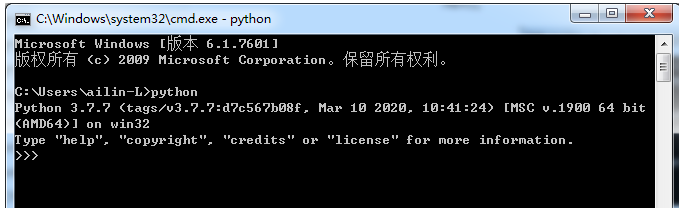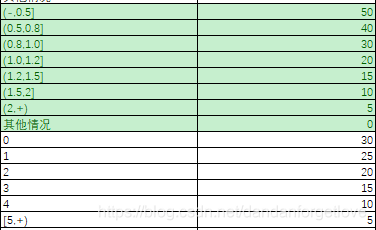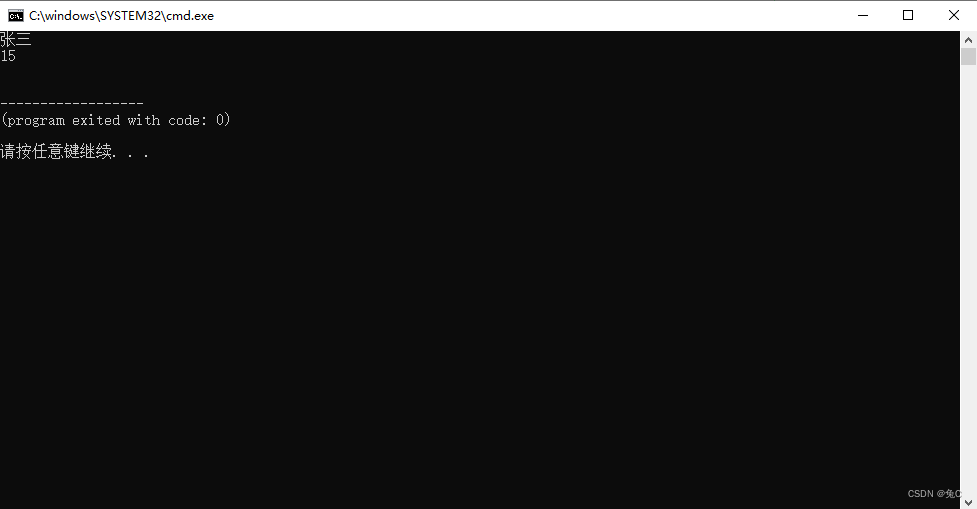netmiko提供了一种可以“猜测”的设备类型和发现设备的机制。通过组合使用SNMP发现OIDS和在远程控制台上执行多个show命令这两种方式,根据输出字符串检测设备的操作系统和类型。然后netmiko将相应的驱动程序加载到ConnectHandle()类中。
交换机开启SSH连接功能
<Huawei>system-view
[huawei]aaa
[Huawei-aaa]local-user huajiao238 password cipher huajiao238 privilege level 15 #权限等级按需求给
[Huawei-aaa]local-user huajiao238 service-type ssh #给用户绑定服务类型
[Huawei-aaa]quit
[huawei]ssh user huajiao238 authentication password #密码认证,看你情况选择,如果选择秘钥,记得要生成秘钥哈
[huawei]ssh user huajiao238 service-type stelnet
[huawei]stelnet server enable #开始ssh服务
[huawei]user-interface vty 0
[Huawei-ui-vty0]authentication-mode aaa #认证模式为aaa,认证、授权、计费(authentication,authorization,accounting)
[Huawei-ui-vty0]protocol inbound ssh #只允许SSH进行连接 选配,看实际需求
python处理
netmiko模块的安装及使用在前面发过,以下为链接,不会的朋友可进去喵一眼。

from netmiko import SSHDetect
device_info = {
'device_type':'autodetect',
'host':'192.168.100.2',
'username':'huajiao238',
'password':'huajiao238'
}
connect = SSHDetect(**device_info)
device_type = connect.autodetect()
print(device_type)
print(connect.potential_matches)结果输出:
D:\pythonProject\demo\demo\venv\Scripts\python.exe D:/pythonProject/demo/demo/demo.py
huawei
{'huawei': 99}
Process finished with exit code 0输出匹配度最高的设备类型
from netmiko import SSHDetect, Netmiko
device_info = {
'device_type':'autodetect',
'host':'192.168.100.2',
'username':'huajiao238',
'password':'huajiao238'
}
detect = SSHDetect(**device_info)
device_type = detect.autodetect()
print(device_type)
print(detect.potential_matches)
device_info['device_type'] = device_type #将自动获取到的设备类型赋给device_info中device_type
connect = Netmiko(**device_info)在上面的代码中,需要注意一下几点:
首先,设备字典中的device_type等于autodetect,也就是告诉netmiko在检测到设备类型之前不要加载驱动程序。
然后,使用netmiko的SSHDetect()类发现设备。它使用SSH连接到设备,并执行一些命令以找出操作系统的类型,结果以字典形式返回。
接着,使用autodetect()函数将匹配度最高的结果赋给device_type变量。
接下来,输出potential_matches,查看字典内的全部返回结果。netmiko的设备商支持列表中没有H3C,如果有,那么可能会同时匹配两种设备。
最后,可以更新设备字典并为其分配新的device_type。
到此这篇关于Python自动化运维-netmiko模块设备自动发现就介绍到这了。世上没有一件工作不辛苦,没有一处人事不复杂。在外很不容易,努力过后才知道许多事情,坚持坚持就过来了,一觉醒来又是满血复活的一天。更多相关Python自动化运维-netmiko模块设备自动发现内容请查看相关栏目,小编编辑不易,再次感谢大家的支持!