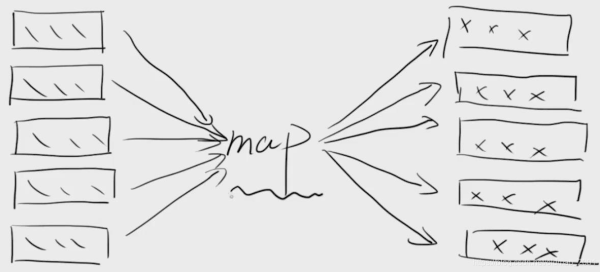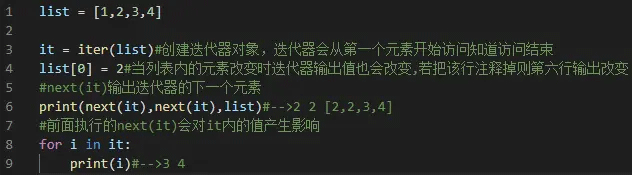生活中只有两种选择:重新开始,成为自己生活的主角;或留在原处并成为他人的支持角色。生活中,很多时候都需要我们要耐心,耐心做人,耐心做事,更要耐心生活。
本文实例讲述了python使用Flask框架获取用户IP地址的方法。分享给大家供大家参考。具体如下:
下面的代码包含了html页面和python代码,非常详细,如果你正使用Flask,也可以学习一下最基本的Flask使用方法。
python代码如下:
from flask import Flask, render_template, request
# Initialize the Flask application
app = Flask(__name__)
# Default route, print user's IP
@app.route('/')
def index():
ip = request.remote_addr
return render_template('index.html', user_ip=ip)
if __name__ == '__main__':
app.run(
host="0.0.0.0",
port=int("80")
)
html代码如下:
<!DOCTYPE html>
<html lang="en">
<head>
<link rel="nofollow noopener noreferrer" href="bootstrap/3.0.0/css/bootstrap.min.css"
rel="stylesheet">
</head>
<body>
<div class="container">
<div class="header">
<h3 class="text-muted">How To Get The IP Address Of The User</h3>
</div>
<hr/>
<div>
You IP address is: <strong>{{user_ip}}</strong>
<div class="header">
<h3 class="text-muted">Code to retrieve the IP</h3>
</div>
<hr/>
<pre>
from flask import Flask, render_template, request
# Initialize the Flask application
app = Flask(__name__)
# Default route, print user's IP
@app.route('/')
def index():
ip = request.remote_addr
return render_template('index.html', user_ip=ip)
</pre>
</div>
</div>
</body>
</html>
希望本文所述对大家的Python程序设计有所帮助。
本文python使用Flask框架获取用户IP地址的方法到此结束。不曾扬帆,何以至远方。小编再次感谢大家对我们的支持!