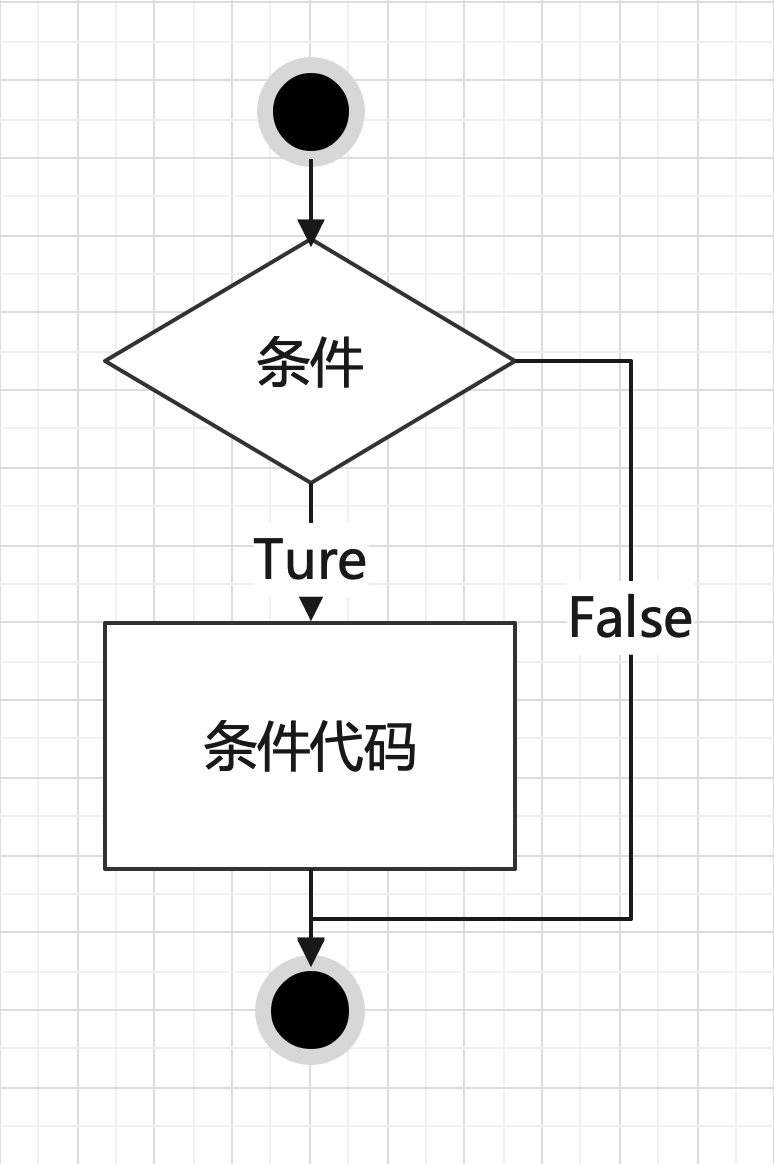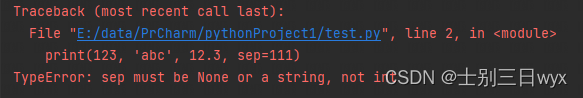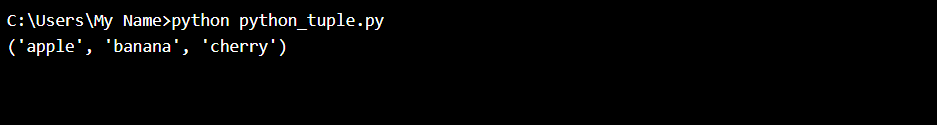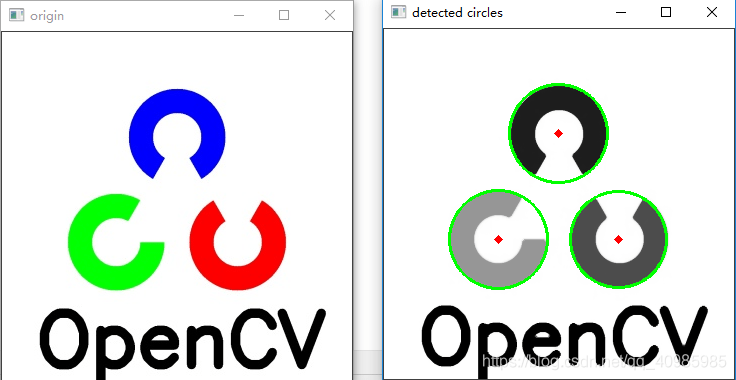这是一个初秋的夜晚,天气晴朗,一丝风都没有,抬头仰望,湛蓝的天空中,挂着一轮金黄的圆月。月亮把它那淡淡的月光毫不吝啬地撒向洞庭湖。圆月四周,稀稀疏疏地点缀着几颗星星,那几颗星星也把微弱的光源聚集起来,撒向月光下的湖面。这下,洞庭湖真是美极了。
首先是截图,从摄像头截取一幅图像:
while 1: #测试摄像头的存在
try:
cam = Device()
except:
print "no webcam found!"
continue
break
然后是把图像上传到ftp服务器:
remote = ftplib.FTP('127.0.0.1') #登陆服务器
remote.login()
file = open('%s.jpg'%cur_time,'rb') #用时间来命名图片
remote.storbinary('STOR %s.jpg'%cur_time,file) #上传图片
file.close()
当然了,最后把图片删除
下面是每隔一秒钟,把从摄像头采集的图片上传到本机ftp的程序:
<span style="font-family: 宋体, Arial; line-height: 15px; background-color: rgb(245, 247, 248); "> </span><pre name="code" class="python">remote = ftplib.FTP('219.246.57.162')
remote.login()
while 1:
try:
remote.nlst("1.txt")
except:
print "not ready to start!"
continue
timex = time.localtime()
cur_time = "%4d%02d%02d%02d%02d%02d"%(timex[0],timex[1],timex[2],timex[3],timex[4],timex[5])
cam.saveSnapshot('%s.jpg'%cur_time)
#remote.dir()
file = open('%s.jpg'%cur_time,'rb')
remote.storbinary('STOR %s.jpg'%cur_time,file)
file.close()
os.system("del %s.jpg"%cur_time)
#print "upload ok!"
time.sleep(1)
remote.quit()</pre><br>
<pre></pre>
<p></p>
<pre></pre>
<p></p>
到此这篇关于python定时采集摄像头图像上传ftp服务器功能实现就介绍到这了。没有必要去为过去而后悔。因为当下所经历的事情,才最具有现实意义。更多相关python定时采集摄像头图像上传ftp服务器功能实现内容请查看相关栏目,小编编辑不易,再次感谢大家的支持!