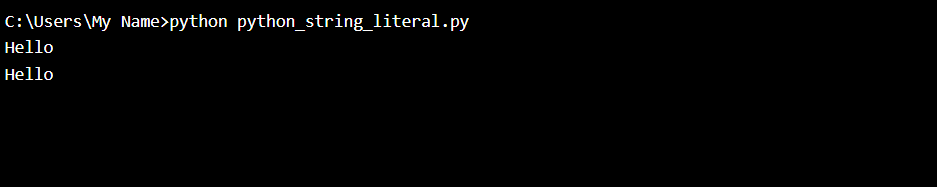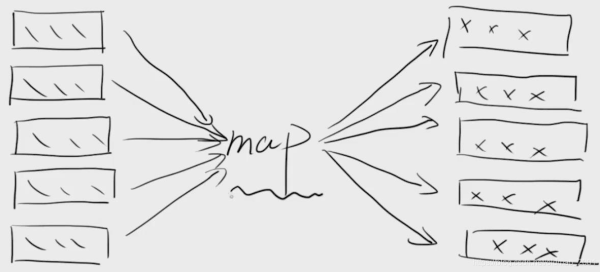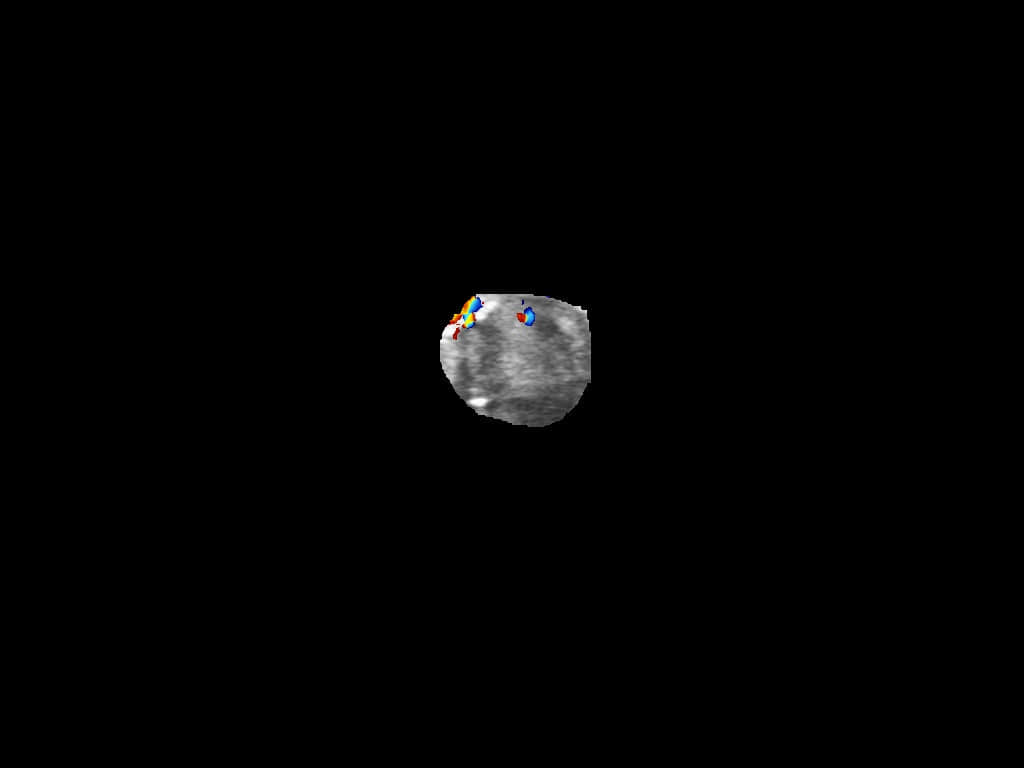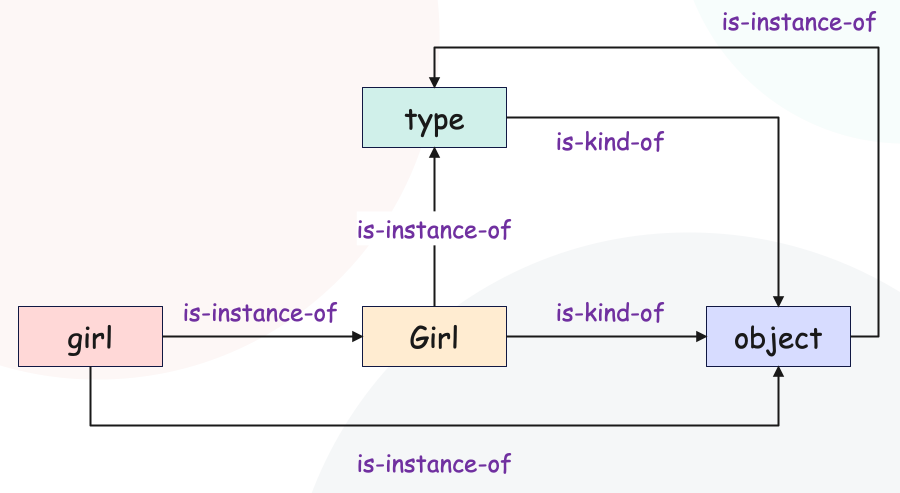Linux服务器有CentOS、Fedora等,都预先安装了Python,版本从2.4到2.5不等,而Windows类型的服务器也多数安装了Python,因此只要在本机写好一个脚本,上传到对应机器,在运行时修改参数即可。
Python操作文件和文件夹使用的是os库,下面的代码中主要用到了几个函数:
os.listdir:列出目录下的文件和文件夹
os.path.join:拼接得到一个文件/文件夹的全路径
os.path.isfile:判断是否是文件
os.path.splitext:从名称中取出一个子部分
下面是目录操作的代码
def search(folder, filter, allfile):
folders = os.listdir(folder)
for name in folders:
curname = os.path.join(folder, name)
isfile = os.path.isfile(curname)
if isfile:
ext = os.path.splitext(curname)[1]
count = filter.count(ext)
if count>0:
cur = myfile()
cur.name = curname
allfile.append(cur)
else:
search(curname, filter, allfile)
return allfile
在返回文件的各种信息时,使用自定义类allfile来保存文件的信息,在程序中只用到了文件的全路径,如果需要同时记录文件的大小、时间、类型等信息,可以仿照代码进行扩充。
class myfile:
def __init__(self):
self.name = ""
得到存储文件信息的数组后,还可以将其另存成xml格式,下面是代码,在使用时,需要从Document中导入xml.dom.minidom
下面是保存为xml的代码
def generate(allfile, xml):
doc = Document()root = doc.createElement("root")
doc.appendChild(root)for myfile in allfile:
file = doc.createElement("file")
root.appendChild(file)name = doc.createElement("name")
file.appendChild(name)
namevalue = doc.createTextNode(myfile.name)
name.appendChild(namevalue)print doc.toprettyxml(indent="")
f = open(xml, 'a+')
f.write(doc.toprettyxml(indent=""))
f.close()
执行的代码如下
if __name__ == '__main__':
folder = "/usr/local/apache/htdocs"
filter = [".html",".htm",".php"]
allfile = []
allfile = search(folder, filter, allfile)
len = len(allfile)
print "found: " + str(len) + " files"xml = "folder.xml"
generate(allfile, xml)
在Linux命令行状态下,执行Python filesearch.py,便可以生成名为folder.xml的文件。
如果要在Windows中运行该程序,需要把folder变量改成Windows下的格式,例如c:\\apache2\htdocs,然后执行c:\python25\python.exe filesearch.py(这里假设python的安装目录是c:\python25)
本文python目录操作之python遍历文件夹后将结果存储为xml到此结束。抬起头,仰望天空,蔚蓝的幕布充满眼球;低下头,脚踏实地,泥黄的大地萦绕思絮。小编再次感谢大家对我们的支持!