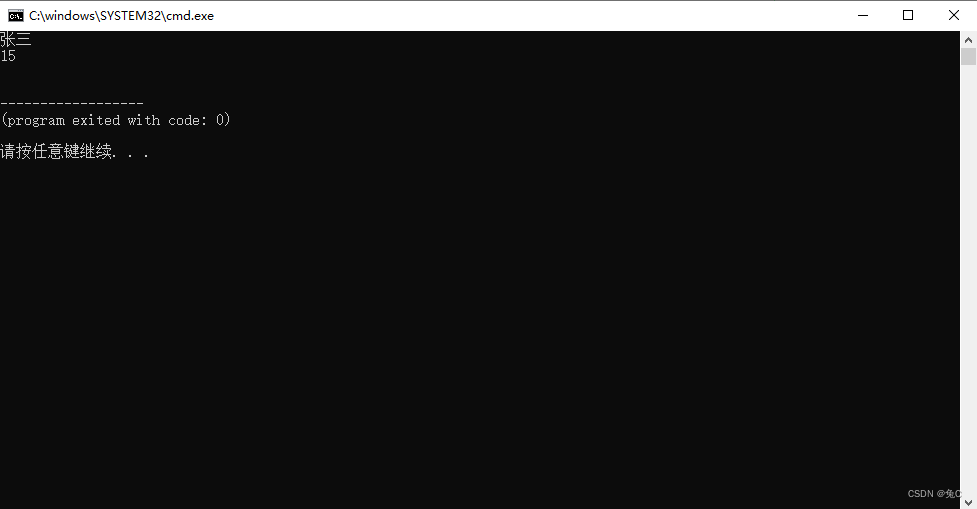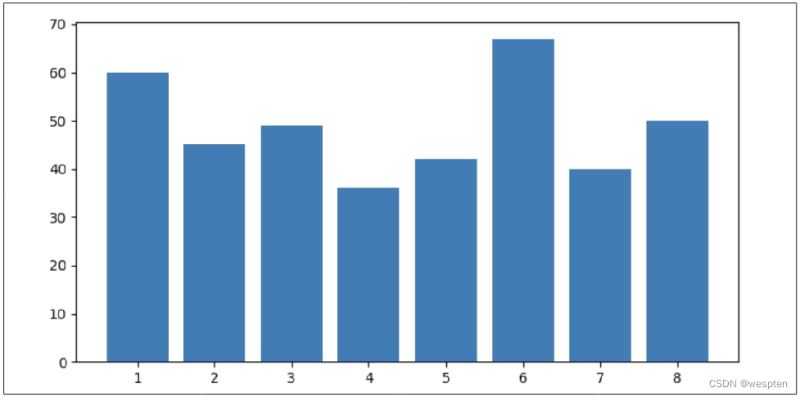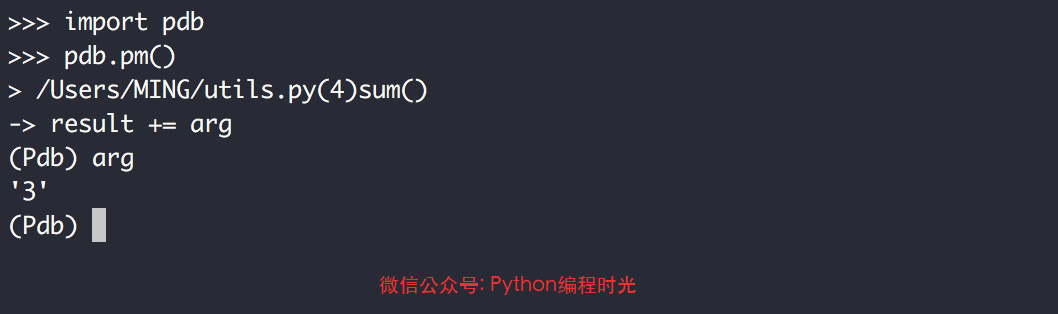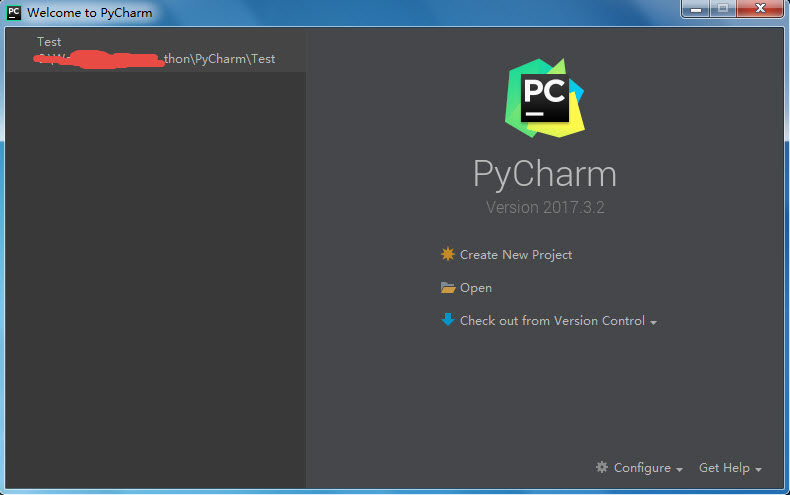伤害是别人带来的,开心是自己寻找的,想哭就哭,哭完了接着笑,没有人能把谁的幸福没收。
1.在python中excel的简单读写操作,推荐使用xlrd(特别是读操作) 2.到http://pypi.python.org/pypi/xlrd 去下载 xlrd库; 3.工程代码如下: 打印结果:
import xlrd def open_excel(fileName="simple.xls"):
try:
fileHandler = xlrd.open_workbook(fileName)
return fileHandler
except Exception, e:
print str(e) def scan_excel(sheet_name1=u'Sheet1'):
handler = open_excel()
page = handler.sheet_by_name(sheet_name1)
return page def trim_cols(index=0):
page = scan_excel()
col1 = page.col_values(index)
col2 = [] for item in col1:
if item not in col2:
col2.append(item)
print col1
print col2 def main():
trim_cols() if __name__ == "__main__":
main()
[1.0, 2.0, 3.0, 4.0, 1.0, 2.0, 3.0, 4.0]
[1.0, 2.0, 3.0, 4.0]
以上就是python中查找excel某一列的重复数据 剔除之后打印。人活着就应该像齐天大圣,疯过,爱过,恨过,闯过,拼过,努力过,但从没怕过。更多关于python中查找excel某一列的重复数据 剔除之后打印请关注haodaima.com其它相关文章!